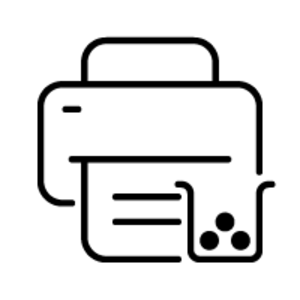CE Marking
(1.0 MB)
Here, we only show product PDFs of sponsoring brands that joined Open Icecat. As Full Icecat channel partner login to see all product data or request a Full Icecat subscription.
CE Marking
(0.9 MB)
Here, we only show product PDFs of sponsoring brands that joined Open Icecat. As Full Icecat channel partner login to see all product data or request a Full Icecat subscription.
Bullet Points HP Laser MFP 137fnw, Print, copy, scan, fax
Each of several items in a list, preceded by a bullet symbol for emphasis.
:
- - Get the quality you trust and sharp black text with this affordable printer.
- - Quickly and easily print with an MFP that's designed to fit into your workspace like a glove.
- - Print, scan, and copy from virtually anywhere, and get simple setup on your phone.[1,7]
Long product name HP Laser MFP 137fnw, Print, copy, scan, fax
:
The short editorial description of HP Laser MFP 137fnw, Print, copy, scan, fax
Laser MFP 137fnw
More>>>
HP Laser MFP 137fnw, Print, copy, scan, fax:
The official marketing text of HP Laser MFP 137fnw, Print, copy, scan, fax as supplied by the manufacturer
Get productive MFP performance at an affordable price. Print, scan, copy, and fax,[6] produce high-quality results, and print and scan from your phone.[1,7]
Short summary description HP Laser MFP 137fnw, Print, copy, scan, fax:
This short summary of the HP Laser MFP 137fnw, Print, copy, scan, fax data-sheet is auto-generated and uses the product title and the first six key specs.
HP Laser MFP 137fnw, Print, copy, scan, fax, เลเซอร์, พิมพ์แบบโมโน, 1200 x 1200 DPI, ทำสำเนาแบบโมโน, A4, เทา, ขาว
Long summary description HP Laser MFP 137fnw, Print, copy, scan, fax:
This is an auto-generated long summary of HP Laser MFP 137fnw, Print, copy, scan, fax based on the first three specs of the first five spec groups.
HP Laser MFP 137fnw, Print, copy, scan, fax. เทคโนโลยีการพิมพ์: เลเซอร์, การพิมพ์: พิมพ์แบบโมโน, ความละเอียดสูงสุด: 1200 x 1200 DPI. การทำสำเนา: ทำสำเนาแบบโมโน, ค่าความละเอียดการพิมพ์สูงสุด: 600 x 600 DPI. การสแกน (ทำสำเนาอิเล็กทรอนิกส์ของเอกสาร): สแกนสี, ความละเอียดของการสแกนออปติคอล: 600 x 600 DPI. การส่งเอกสารผ่านสัญญาณโทรศัพท์: ส่งแฟ็กซ์สี. ขนาดกระดาษตระกูล ISO-A ที่ใหญ่ที่สุด: A4. Wi-Fi. สีของผลิตภัณฑ์: เทา, ขาว